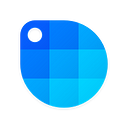Here it is! The Brand New Sip 2.0!! 🎉 🎨
It has been almost one year in the making and we couldn’t be more excited to launch it. This release brings a newly redesigned interface, new main features, and functionality improvements. We hope you enjoy!
New Features:
Smart Formats
Smart Formats is a new feature that detects which software you are using and changes the color format accordingly. This means you don’t need to be constantly guessing the appropriate color format to be used in a software, or constantly changing color formats when working in 2 or more softwares.
Contrast Checker
With Contrast Checker you can now check color contrast ratios and check its accessibility. You can also fix it directly in Sip, manually or automatically, and create a palette with those 2 colors.
Favorite Palettes
You now have the ability to favorite Palettes which can then be accessed by clicking on the favorite icon on the left in the bottom bar of the interface.
Improvements:
New Pallete, Custom Format, and Contrast Checker are now organized in the same central menu icon on the toolbar.
Palettes
Colors are now organized by Palettes in the main view. Enter in a palette to see it’s color list in detail.
Add a palette to the favorites section, by selecting the heart icon on the top right menu on each palette.
Duplicate a palette holding the Option Key while dragging the palette vertically. You can Also Right-click on any Palette to Rename, Edit, Delete, Share, Lock and Send to Color Dock and paste a color from clipboard.
Colors
Duplicate a color to another palette by pressing the Option key while dragging the it. You can Also Right-click on any color to quickly Rename, Edit, Delete or Share it.
Editor
interface. You can Edit Palettes, color names and create new Palettes or colors from existing ones.
Edit a color through the universal color picker, though the hexadecimal input field, or through the RGBA (RED, Green, Blue, Alpha) individual fields.
Color Dock
You can now move the color dock to any area of your screen by dragging it. When you release it, it will snap to the nearest edge of your screen.
Drag and drop the color dock to the center of your screen to disable it.
Picker
Improved color picker interface:
For actions like picking multiple colors, picking and creating a palette with the picked colors and sending colors directly to a software, an icon illustrating the action is now displayed in the picker.
New Licences and Payment Model.
Along with this major Update, We also changed our Licencing and payment model to something we think is more fair and sustainable for both us and our users.
In our Previous payment model, users would pay once and use Sip for forever. Then in time, when the amount of new features justifies, we would then create a new version and sell it as a new product.
That brings us two situations that we want to avoid:
- We want to iterate and ship incrementally, not holding small improvements so that we can in the future wrap it all an call it a new product.
- We don’t think the previous payment model was fair for users that buy Sip too close to a major update and then be stuck with a previous version. We want everyone to be purchasing for the same amount of updates.
That’s why we opted by a license extension model. Softwares like Sketch and Principle already do this, and inspired us to the same. We think it’s the fairest payment model for an app Like Sip.
So, now, When paying for a sip license, you are purchasing Sip and a Year of updates. At the end of your year of updates, you can choose to continue with the current version you have or to pay a license extension to continue receiving another year of updates.
Our new license allows you to buy per device, this means you only pay for exactly what you use. The price for each device depends on the number of devices you are buying Sip for. Check the price system here:
Answers to some questions you might have:
Q: What happens at the end of my year of updates?
At the end of your year of updates, You can either extend your license for another year, for half the price or stay with the version you downloaded for as long as you want.
Q: Do you offer a discount for existing customers?
Absolutely! We offer a discount of 50% on the license extension. We also offer 1 year of updates for users who purchased a license after December, 1st 2018.
Click Here and find out what discount you are entitled to.
Q: I use Sip through Setapp. How will these changes affect me?
As always, we will be launching updates simultaneously, for both Setapp users and users who bought directly from our store.
However, the setapp version may be delayed a bit since the app has to go through their Review process. Regarding licensing and payment changes, it will not affect you in any way.
Edit on May 17, 2021: You are free to use any version of Sip for as long as you like but we only offer support for the latest version. Issues with previous versions will not be addressed. We are a small team and we can only focus our attention on the latest version. Thanks for understanding :)
Thank you all for supporting Sip!
Olá Brothers Team.